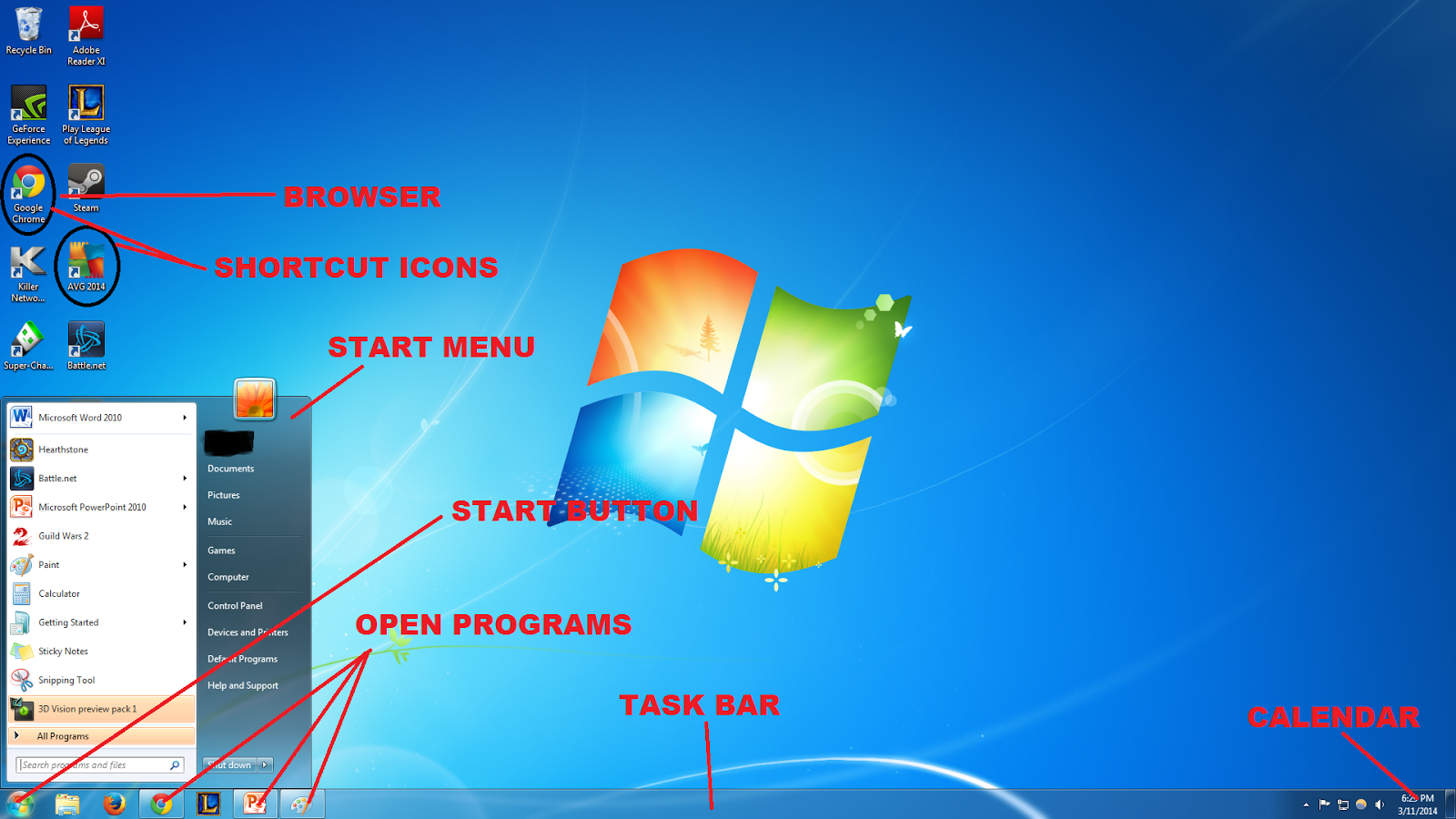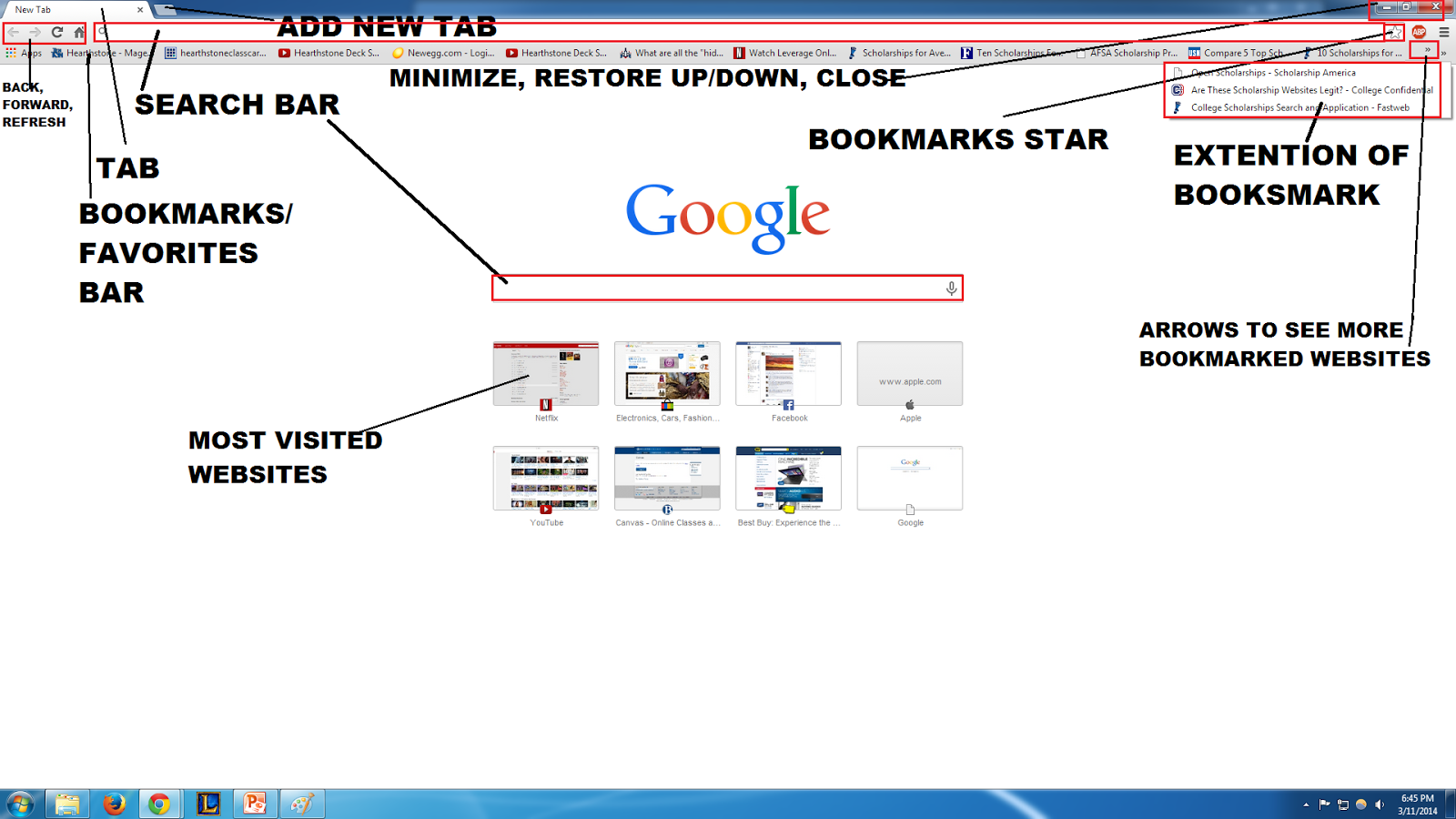Shortcut Icons - Small icons that opens a program.
Task Bar - Contains the start buttons, calendar and allows you to view open programs. Open programs will have a border around the icon and will be highlighted.
Calendar - Shows time, day and date. Click anywhere on the day, time or date to open calendar.
Start Button - A button that opens the Start Menu. The Start Menu opens up all the programs your computer contains.
Browser - used to search and navigate through the Internet. (Chrome, Safari, IE, Firefox)
How to get on the Internet - Open your browser by double clicking. You will now be able to access the web and search on your browser.
Homepage - contains search engine (ex: google, yahoo, bing). This will be the first page you see when you open up your browser.
Search Bars - The one on top is where you can type in the exact web address and the one in the middle is where you can type keywords or phrases.
Tabs - Different websites that are opened. When you go to a website, you will see the general name of the website on your tabs.
Bookmarks/Favorite Bar - Contains websites you have bookmarked/favorited. On Chrome, this means that you clicked on the star located on the top search bar. If you clicked on the star it will be golden, if not then that means you have not favorited it and it is not on your favorites bar. This will look like a silver outline of a star. To favorite it simply click on the star.
Back, Forward, and Refresh: This is located on top of the Homepage. It will be to the left of the top search bar.
- Back - Arrow pointing left - Goes back to the previous website or page.
- Forward - Arrow pointing right - Goes to the next page or website.
- Curve arrow - Refresh - Refreshes the page if anything went wrong or took too long to load.
Minimize, Restore down/up, Close: This will be located on the very top of your Homepage. It will be above everything.
- Minimize - Will hide the whole browser in your Task Bar on the Desktop. This means that the whole browser will disappear and you will see your Desktop but does not mean that you have closed your browser.
- Restore down/up - Will make your browser screen smaller or full screen.
- Close - Will close all tabs and the whole browser.